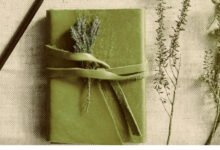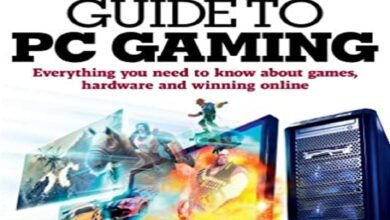10 Best Workflow Automation Tools Every Small Business should Consider
Discover the top 10 workflow automation tools for small businesses in 2025. Streamline processes, boost productivity & save time with these powerful solutions.

Running a small business often feels like juggling flaming torches while riding a unicycle—every task demands immediate attention, yet there are never enough hours in the day. Between managing customers, handling finances, coordinating teams, and growing your market presence, small business owners frequently find themselves drowning in repetitive, time-consuming tasks that offer little strategic value.
This is where workflow automation tools become game-changers for modern businesses. These powerful platforms transform the way small businesses operate by eliminating manual processes, reducing human error, and freeing up valuable time for high-impact activities. According to recent market research, the global workforce automation market was valued at $16.41 billion in 2021 and is expected to reach $34.4 billion by 2030, highlighting the growing recognition of automation’s critical role in business success.
Workflow automation software enables small business owners to automate everything from customer onboarding and invoice processing to social media scheduling and team communications. Instead of spending hours on data entry, email responses, and status updates, business owners can focus on strategic planning, customer relationships, and innovation—the activities that truly drive growth and competitive advantage.
The benefits extend far beyond time savings. Automated workflows ensure consistent quality, improve team collaboration, enhance customer experiences, and provide valuable insights through detailed analytics. For small businesses competing against larger enterprises with more resources, automation tools level the playing field by enabling lean teams to operate with enterprise-level efficiency.
This comprehensive guide examines the ten best workflow automation tools that every small business should consider implementing in 2025. We’ll explore each platform’s unique strengths, pricing structures, and ideal use cases, helping you identify the perfect solution to streamline your operations and accelerate your business growth.
Understanding Workflow Automation for Small Businesses
Workflow automation represents the strategic use of technology to execute recurring business processes with minimal human intervention. For small businesses, this means converting time-intensive manual tasks into streamlined, automated processes that run consistently and reliably in the background.
At its core, workflow automation software operates on trigger-based logic—when a specific event occurs (the trigger), the system automatically executes predetermined actions. For example, when a customer fills out a contact form on your website, the system might automatically send a welcome email, create a lead record in your CRM, assign a sales representative, and schedule a follow-up reminder.
Small businesses benefit tremendously from automation tools because they typically operate with limited resources and lean teams. Every hour spent on manual data entry, repetitive communications, or routine administrative tasks represents an opportunity cost—time that could be invested in customer acquisition, product development, or strategic planning.
Business process automation transforms various operational areas, including customer service, marketing campaigns, financial management, human resources, and project coordination. Modern automation platforms integrate seamlessly with existing business tools, creating comprehensive ecosystems where information flows automatically between applications without requiring constant manual oversight.
Key Benefits of Workflow Automation for Small Businesses
Enhanced Productivity and Efficiency
Workflow automation tools dramatically increase business productivity by eliminating bottlenecks and reducing the time required to complete routine tasks. Businesses that automate tasks boost productivity as employees don’t focus on multitasking and make fewer errors, allowing teams to concentrate on high-value activities that drive growth.
Improved Accuracy and Consistency
Manual processes are inherently prone to human error, which can be costly for small businesses. Automated workflows ensure consistent execution of processes, maintaining quality standards and reducing the risk of mistakes that could impact customer satisfaction or compliance requirements.
Cost Reduction and Resource Optimization
By automating repetitive tasks, small businesses can accomplish more with existing staff, delaying the need to hire additional employees. This optimization of human resources translates directly into cost savings and improved profit margins.
Better Customer Experience
Automation tools enable small businesses to provide prompt, consistent customer service regardless of team size. Automated responses, follow-up sequences, and service workflows ensure customers receive timely attention and professional experiences throughout their journey.
Scalability and Growth Support
Workflow automation creates scalable systems that grow with your business. As transaction volumes increase or new team members join, automated processes maintain efficiency without requiring proportional increases in manual effort.
1. Zapier: The Integration Powerhouse
Zapier stands as the undisputed leader in workflow automation for small businesses, connecting over 7,000 applications and services through its intuitive automation platform. This cloud-based solution excels at creating “Zaps”—automated workflows that trigger specific actions when predefined conditions are met.
Key Features and Capabilities
Zapier’s strength lies in its extensive integration ecosystem, supporting virtually every business tool a small business might use. The platform’s visual workflow builder requires no coding knowledge, making it accessible to business owners regardless of technical expertise. Multi-step Zaps allow for complex automation scenarios, while built-in apps like Tables, Interfaces, and Chatbots extend functionality beyond simple integrations.
The platform’s filtering and conditional logic capabilities enable sophisticated workflow automation that adapts to different scenarios. For instance, a small business can create workflows that behave differently based on lead source, customer type, or transaction value, ensuring appropriate responses for various situations.
Pricing Structure
Zapier offers a freemium model starting with basic automation capabilities at no cost. Paid plans begin at $19.99 monthly, scaling up based on the number of automated tasks and advanced features required. This pricing structure makes it accessible for small businesses while providing room for growth.
Ideal Use Cases
Small businesses leverage Zapier for lead management, customer onboarding, social media automation, e-commerce fulfillment, and cross-platform data synchronization. The platform particularly excels when businesses use multiple specialized tools that need to communicate seamlessly.
2. Make (formerly Integromat): Visual Automation Excellence
Make revolutionizes workflow automation through its distinctive visual approach to building automated processes. Unlike linear automation tools, Make allows small businesses to create complex, branching workflows that mirror real-world business logic through an intuitive drag-and-drop interface.
Advanced Visual Workflow Design
Make’s standout feature is its scenario-based approach to automation. Users construct workflows using visual modules that represent different applications and actions, connected by lines that show data flow. This approach makes it easier to understand complex automated workflows and identify potential improvements or issues.
The platform supports parallel processing, conditional routing, and iterative operations, enabling sophisticated business process automation that adapts to various conditions and outcomes. Small businesses can create workflows that handle multiple scenarios simultaneously, improving efficiency and reducing the need for separate automation tools.
Integration and Customization Options
With connections to over 1,000 services, Make integrates with most popular business tools while offering advanced customization options. The platform includes built-in functions for data transformation, mathematical operations, and text manipulation, allowing small businesses to process and modify information as it flows between applications.
Competitive Pricing
Make offers competitive pricing starting at $9 monthly, with a generous free tier that includes 1,000 operations per month. This makes it an attractive option for small businesses seeking powerful automation capabilities without significant upfront investment.
3. Monday.com: Comprehensive Project Management Automation
Monday.com combines project management excellence with robust workflow automation, creating a unified platform where small businesses can manage projects, teams, and automated processes from a single interface.
Integrated Project and Workflow Management
Monday.com’s strength lies in its ability to automate project-related workflows while maintaining visibility into project status, team performance, and deliverables. The platform’s automation features trigger based on project milestones, deadline approaches, status changes, and team activities.
Small businesses can automate task assignments, progress notifications, deadline reminders, and resource allocation decisions. The visual project boards provide immediate insight into automated workflows and their impact on project outcomes.
Team Collaboration and Communication
The platform excels at automating team communications, sending notifications when tasks are completed, projects reach milestones, or issues require attention. This ensures all team members stay informed without manual coordination efforts.
Scalable Pricing Options
Monday.com offers flexible pricing starting with basic plans for small teams and scaling to enterprise solutions. The automation features are distributed across pricing tiers, allowing small businesses to choose plans that match their current needs and budget constraints.
4. Asana: Task-Centric Automation
Asana focuses on task and project management with integrated automation capabilities that streamline team workflows and project execution. The platform’s automation tools reduce manual project coordination while maintaining high visibility into team productivity.
Task and Project Automation Features
Asana’s workflow automation centers around task management, automatically creating subtasks, assigning team members, setting due dates, and updating project status based on task completion. The platform’s Rules feature allows small businesses to define custom automation logic for specific project types or team workflows.
The platform automatically generates project timelines, identifies potential bottlenecks, and adjusts schedules when delays occur, helping small businesses maintain project momentum without constant manual oversight.
Team Coordination and Reporting
Automated reporting features keep stakeholders informed about project progress, team performance, and deadline adherence. Small businesses can configure custom reports that automatically generate and distribute project updates to relevant team members and clients.
Free and Paid Options
Asana provides a robust free tier suitable for small businesses with basic automation needs, with paid plans adding advanced workflow automation features, custom fields, and enhanced reporting capabilities.
5. HubSpot Workflows: CRM-Integrated Automation
HubSpot delivers powerful marketing automation and workflow management through its integrated CRM platform, making it ideal for small businesses focused on customer acquisition and relationship management.
Marketing and Sales Automation
HubSpot’s workflow automation excels in nurturing leads through personalized email sequences, scoring prospects based on engagement, and automatically routing qualified leads to sales teams. The platform’s automation tools adapt to customer behavior, sending targeted content and offers based on interaction history.
Small businesses can automate follow-up sequences, appointment scheduling, deal progression, and customer onboarding processes, ensuring consistent customer experiences regardless of team size.
Customer Relationship Management
The integrated CRM automatically captures customer interactions, updates contact records, and triggers appropriate responses based on customer lifecycle stage. This comprehensive approach to customer relationship automation helps small businesses maintain professional relationships at scale.
Pricing and Value Proposition
HubSpot offers a free CRM with basic automation features, with paid Marketing Hub plans starting at $45 monthly. The integrated approach provides excellent value for small businesses needing combined CRM and marketing automation capabilities.
6. Microsoft Power Automate: Enterprise-Grade Automation
Microsoft Power Automate brings enterprise-level workflow automation to small businesses already using Microsoft’s ecosystem of productivity tools.
Microsoft Ecosystem Integration
The platform seamlessly integrates with Microsoft 365, SharePoint, Teams, and other Microsoft services while supporting connections to over 1,000 external applications. Small businesses using Microsoft tools can automate document workflows, approval processes, and team communications without leaving their familiar environment.
Advanced Automation Capabilities
Power Automate supports complex business process automation including approval workflows, document generation, data collection, and multi-system integrations. The platform’s AI Builder adds intelligent automation capabilities like form processing and sentiment analysis.
Flexible Pricing Models
Pricing varies based on usage patterns and required features, with options for per-user licensing or pay-per-use models. Small businesses can choose pricing structures that align with their automation needs and growth projections.
7. Nintex: Process-Focused Automation
Nintex specializes in business process automation and workflow design, offering sophisticated tools for small businesses with complex operational requirements.
Advanced Process Design
Nintex provides extensive process modeling capabilities, allowing small businesses to map complex workflows before implementing automation. The platform supports human tasks, system integrations, and decision points within the same workflow.
Document and Form Automation
The platform excels at automating document-heavy processes, including contract management, approval workflows, and compliance procedures. Small businesses can automate document generation, routing, and archival processes.
Enterprise Features for Small Business
Despite its enterprise heritage, Nintex offers features scaled for small business needs, including process analytics, compliance tracking, and integration with popular business applications.
8. Smartsheet: Spreadsheet-Based Automation
Smartsheet combines the familiarity of spreadsheets with powerful workflow automation capabilities, making it accessible to small businesses comfortable with Excel-style interfaces.
Familiar Interface with Advanced Features
Smartsheet’s spreadsheet-like interface reduces learning curves while providing sophisticated automation capabilities. Small businesses can automate row updates, notifications, approval requests, and report generation using familiar grid-based layouts.
Project Management Integration
The platform integrates project management features with workflow automation, automatically updating project timelines, resource allocations, and status reports based on task completion and milestone achievement.
Collaborative Workflow Design
Smartsheet enables team collaboration on workflow design and execution, allowing multiple stakeholders to contribute to automation development and monitoring.
9. Airtable: Database-Driven Automation
Airtable combines database functionality with workflow automation, creating a powerful platform for small businesses that need to manage complex data relationships while automating routine processes.
Flexible Data Management
Airtable’s database structure supports complex data relationships while providing intuitive interfaces for data entry and management. Small businesses can automate data validation, record updates, and cross-table synchronization.
Custom Automation Scripts
The platform allows custom automation scripts for businesses with unique requirements, extending automation capabilities beyond standard triggers and actions.
Collaborative Features
Teams can collaborate on database design and automation development, ensuring workflows meet all stakeholder requirements and business objectives.
10. ClickUp: All-in-One Business Automation
ClickUp positions itself as a comprehensive business management platform with extensive automation capabilities integrated throughout its feature set.
Comprehensive Business Management
ClickUp combines project management, time tracking, document management, and workflow automation in a single platform. Small businesses can automate task creation, status updates, time logging, and report generation while managing all business activities from one interface.
Customizable Automation Rules
The platform provides extensive customization options for automation rules, allowing small businesses to create complex workflows that adapt to their specific operational requirements and business logic.
Scalable Feature Set
ClickUp’s features scale from simple task management to complex business process automation, growing with small businesses as their automation needs evolve.
Choosing the Right Workflow Automation Tool
Selecting the optimal workflow automation tool requires careful evaluation of your small business’s specific needs, existing technology stack, and growth objectives. Consider factors including integration requirements, team technical skills, budget constraints, and scalability needs.
Assessment Criteria
Evaluate potential automation tools based on ease of use, integration capabilities, customization options, pricing structure, customer support quality, and security features. Small businesses should prioritize tools that offer quick implementation and measurable results.
Implementation Strategy
Start with pilot projects focusing on high-impact, low-complexity workflows before expanding to more sophisticated automation scenarios. This approach minimizes risk while demonstrating value and building team confidence in automation tools.
Success Metrics
Define clear metrics for measuring automation success, including time savings, error reduction, customer satisfaction improvements, and cost savings. Regular monitoring ensures workflow automation continues delivering expected benefits.
Conclusion
Workflow automation tools have evolved from luxury solutions for large enterprises to essential platforms that every small business should consider implementing in 2025. The ten automation tools highlighted in this guide offer diverse approaches to streamlining business processes, from Zapier’s extensive integration capabilities to ClickUp’s comprehensive business management features. Whether your small business needs simple task automation or complex workflow orchestration, these platforms provide scalable solutions that grow with your organization. The key to success lies in choosing tools that align with your specific operational needs, existing technology stack, and budget constraints, then implementing automation strategically to maximize productivity while maintaining the personal touch that defines exceptional small business customer service. By embracing workflow automation, small businesses can compete more effectively, scale operations efficiently, and focus on the strategic activities that drive sustainable growth and competitive advantage in today’s dynamic market environment.